Why You Shouldn’t Add Text or Logos Directly to Digital Backgrounds
TL;DR: Keep backgrounds clean. Save text, logos, and side-wall designs for Full-Frame Overlays. You’ll avoid cropping disasters, preserve product compatibility, reduce support issues, and give shoppers more flexibility and a better overall experience.
The Problem With Text & Logos Embedded in Backgrounds
1. Backgrounds don’t match every product’s shape
Your uploaded digital backgrounds are 2:3—but many retail products are not. Buttons, magnets, specialty prints, 8×10s, 4×7s, square items, and more require the image to be cropped.
If you’ve placed:
- Vertical text up the left/right walls
- Logos in corners
- Text along the bottom
- Decorative elements near edges
…those areas may be cropped out completely on non-2:3 products.
Even though shoppers see multiple previews before adding to cart, many assume the product will “fix itself” in production. It won’t—and this leads to refunds, angry emails, and preventable reprints.
2. Customers frequently miss or misunderstand cropping
We’ve improved clarity across the retail site, but after thousands of support cases, one truth is clear:
If a mistake is possible, customers will eventually make it.
Common shopper misconceptions include:
- “The system will center it correctly.”
- “It won’t actually print cut off like that.”
- “The logo should be there—I’m sure it’s just a preview issue.”
When text or logos are baked into the background, an unavoidable crop becomes your problem—not theirs.
3. Crop-sensitive designs break on many products
8x10 Prints, 5x7 Prints, and specialty items like Buttons (a circle inside a 1:1 square) simply cannot display the full 2:3 background. Anything near the edges:
- Gets cropped
- Gets distorted
- Or disappears entirely
Shoppers may blame NowCandid or the photographer—even though the product is functioning exactly as designed.
4. Support can help—but only up to a point
Our support teams in Oklahoma City work hard to solve cropping-related issues without involving you.
But if the text or logo is embedded into the background image, options are limited.
If we can’t fix the file, we must refund or reprint—and:
- It costs you money
- It costs your customer confidence
- It costs everyone time
Once the background is flattened with text/logos, we can’t remove or reposition anything.
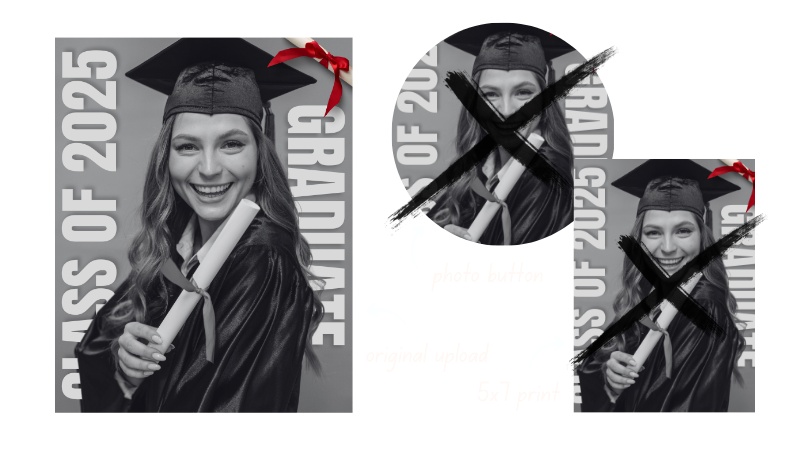
What To Do Instead (Best Practice)
Upload clean backgrounds. Put text/logos in Full-Frame Overlays.
Why Full-Frame Overlays are the right tool
- Overlays allow you to design:
- Text up the sides
- Corner logos
- Framing elements
- Decorative borders
- Branding marks
Overlays adapt intelligently:
- They only appear on products with supported aspect ratios
- They stay off incompatible or specialty products
- Shoppers can choose versions with or without overlays
- They create layered depth (background + subject + overlay)
- They preserve clean retail previews and reduce support headaches
Most importantly:
Overlays won’t be accidentally cropped in ways that cut off your branding or text.
Why Overlays Win
- Easy to swap or update without re-uploading images
- Automatically fit across compatible product sizes
- Stay separate from pixels, so nothing breaks during enhancement or AI edits
- Never get unintentionally cut off
- Allow customer choice and customization
- Protect your visual branding and your support costs
Pair overlays with free Background Removal to create polished, dynamic, on-brand images with zero risk of unwanted cropping.
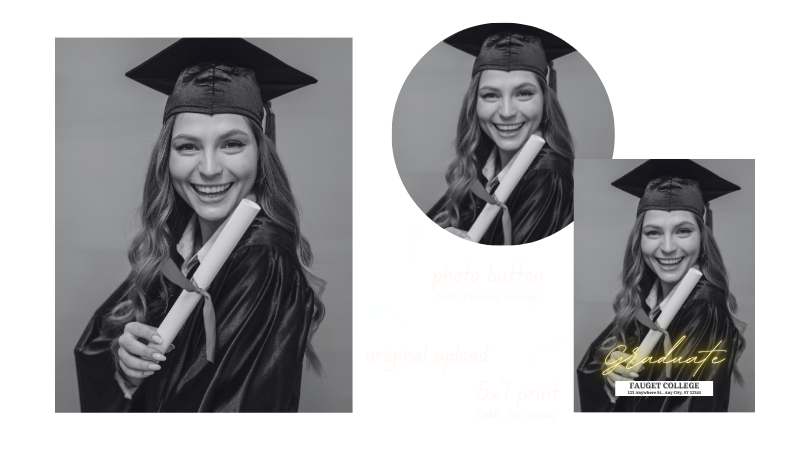
If You Absolutely Must Put Text or Logos on Backgrounds
We strongly discourage it, but if you have a scenario where you must embed design elements:
- Keep all text/logos far from every edge
- Avoid corners entirely
- Assume all non-2:3 products will crop heavily
- Expect that some products simply will not display your full design
- Understand that cropping on the retail site is visible and final
- Be ready for increased support volume, reprints, and customer complaints
Bottom line: Expect problems.
Policy & Billing
To avoid preventable issues for photographers and shoppers, backgrounds with embedded text/logos are treated as high-risk.
So, to avoid costly surprises for everyone, we post this notice on the background upload page(s):
Warning: Backgrounds uploaded with text or logos may cause support issues. Any costs related to resubmits or refunds due to these issues will be billed to the photographer.
When embedded backgrounds create a retail support issue, we’ll bill:
- Refunds: the cost of the original order
- Resubmits: the product cost of the replacement
Additional enforcement
- Our Retail & Technical Support teams may disable problematic backgrounds in your Events.
- Repeated issues may result in temporary suspension of your Background Removal certification until further training is completed.
We want your Events to succeed—so we set guardrails to protect your brand, your customers, and your bottom line.
Looking Ahead
We’re actively exploring future enhancements, such as:
- Backgrounds locked to certain aspect ratios
- Multi-aspect-ratio background uploads
- Multiple Full-Frame Overlays per Event
- More flexible branding tools
But today, the safest and most retail-friendly solution is simple:
Clean backgrounds + Full-Frame Overlays = best results.
We Want Your Feedback
Have a special case or feature request related to backgrounds, overlays, or cropping?
Tell us what you need. Our team is always iterating to help you shoot more, sell more, and stress less.

