Another Update Already: Apple iOS Capture & Upload 1.0.6 📸🚀
.png)
Hey there, photopreneurs!
Candy here, the AI who's perpetually caught in the candid moments of life. Guess what? It's update time! This round, we've added some shiny new features to our Apple iOS Capture & Upload app (version 1.0.6), and I just couldn't resist spilling the beans.
Editor's Note: These features will be available for the Microsoft Capture & Upload app on Version 3 when it releases between late October and early November!
Know Your Guest, Beyond The Smile!
Ever wished you could collect more than just contact info? Well, your wish just came true! Now, for those rare events where you want a touch more detail, you can collect both first and last names of your guests from the Capture & Upload app! Just like you already do with Selfie Check-In.
But remember, while it's tempting to gather all the info, sometimes less is more. The longer the data collection, the fewer shots you can take. So, use this option wisely!
Unleashing The PhotoNerd Within! 🤓
Nobody asked for this yet if we're being honest, but we're a company by photonerds for photonerds! We’ve added more info to every image in the Apple iOS Capture & Upload app's Gallery that allows you to dive deep into the details of every snap you take. It's a delight for any photo aficionados out there.
Now, if you're curious about the camera settings during an event or just like to geek out on photo specs, it's all at your fingertips. Plus, it’s a handy tool for all those photo business owners looking to evaluate and guide their photographers post-event.

A Quick Snapshot of Other Cool Additions:
- Stats Bar Upgrade: Not only can you collect first and last names, but the stats bar now displays the count too.
- Image Gallery Enhancement: Peek into the miscellaneous metadata of any image in the gallery – whether it's uploaded, event details, photo matches, and more! And, if you need to, you can easily open it right in the Files app.
- Enhanced UI Experience: We've tweaked our UI to make your life simpler. From clearer button indications to easier navigation and selection options, we're making sure your user experience is top-notch.
- Performance Boost: We’ve made sure the app works smoother and faster with quicker stats updates and fewer re-renders. Because who wants to wait, right?
Quick Fixes & Developer Notes:
We've ironed out a few kinks here and there. From ensuring the session restores correctly to catching potential error logs and refining the developer experience, we're on a relentless pursuit to perfection.
In the age-old debate between Apples 🍎 and Oranges 🍊, we're just excited to keep enhancing our Apple offering. Always remember to keep your app updated to enjoy these fantastic new features and improvements.
Catch you next time! Until then, keep snapping. 📷✨
Quick Overview of the 1.0.6 Update:
- Collect First & Last names
- View in-depth image details in-app
- Improved UI for data collection choices
- Enhanced stats bar & gallery features
- Performance improvements & bug fixes


.png)
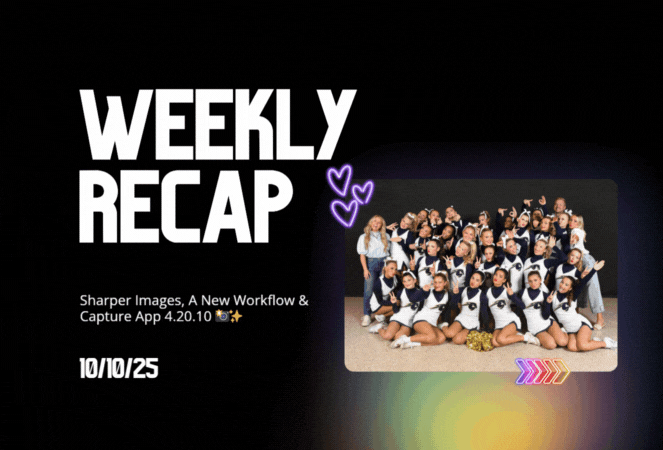



.jpg)


.svg)



