Big News: Explore the New NowCandid Retail Site Features! 🌟

Hey there, awesome photographers!
Candy here, and I’m so excited to share some incredible updates that are live on the NowCandid retail site.
We’ve been hard at work making your clients' shopping experience smoother, faster, and more enjoyable. Let’s dive into the fantastic new features that are sure to elevate client satisfaction and boost your sales! 📸✨
Seamless Third-Party Logins 🔐
We know how important it is for your customers to have quick and easy access to their galleries and order history. That’s why we’ve introduced third-party login options!
Now, your clients can save their galleries and order history by logging in with their preferred platform—X/Twitter, Google, Apple, or Facebook. It’s all about convenience and keeping their memories just a click away!

Sleek and Modern UI 🎨
The NowCandid retail site has undergone a major facelift! Our new interface is clean, modern, and minimalist, with a step-by-step ordering process that makes purchasing photos easier than ever.
The site was built mobile-first to ensure the ideal mobile phone experience, recognizing that mobile traffic has become a huge chunk of retail web traffic in recent years, especially with the effectiveness of SMS marketing that NowCandid provides.
Whether your customers are browsing on a computer or mobile device, the improved look ensures a seamless and enjoyable experience.

Instant Product Rendering 🖼️
Curious about how your clients' photos will look on different products? We’ve got you covered! As soon as they select a photo, it instantly renders on most products in our gallery. Plus, when adding certain products to their cart, customers can choose different colors and art styles, and input text fields—all of which will render as they make their choices.
This means your clients can see exactly how their image will appear on prints, canvases, and more as they peruse the product list and customize their orders. This visual preview is sure to enhance their shopping experience!

AI Background Generator for BGR Images 🤖🎨
Get creative with your background-removed (BGR) images using our new AI Background Generator! Now, your end customers can type in text prompts to generate fun and unique backgrounds for their photos.
Whether they want a beach scene, a starry night, or something entirely imaginative, the AI will bring their vision to life. The possibilities are endless and sure to delight your clients!

Retouch All Switch ✨
We know your clients want their photos to look their best, so we’ve added a “Retouch All” switch during checkout. With just a flip, they can apply light retouching to everything in their cart.
This retouching includes slight blemish reduction, smoothing of complexion, red-eye removal, teeth whitening, and eye brightening. It’s the perfect way to ensure their prints are picture-perfect! While also generating you additional revenue.

Diamond Gloss Upsell 💎
Looking to add a little extra shine to your clients' prints? Our new Diamond Gloss upsell option lets them do just that!
For a few extra dollars, they can add a glossy coating to their prints, giving them a luxurious, high-quality finish that they’ll love.
In the future, we will be adding more unique print upsells, stay tuned!

Improved Express Checkout 🚀
Time is precious, and we want to make checking out as fast as possible for your photo subjects! With our improved express checkout UI, they can now breeze through their purchase with Apple Pay.
And we’re not stopping there—Google Pay and PayPal express checkout options are coming soon, with more to follow in the future!

Other Exciting Features 🌟
We’ve packed in even more updates to enhance your clients' experience:
- Emojis in marketing texts and email subject lines to keep things fun and engaging!
- Automatic name pre-fill (when name is available) on applicable products for a personalized touch.
- New, sleek designs for Selfie Check-In and Scan Card Check-In web pages.
- Improved URL and shareability with our new primary retail URL: www.quic.pics
- The Photo Synthesis gallery allows customers to view all their images from past events in one place via their account settings.
- Nicer-looking receipts and custom sender addresses (your-business-name@quic.pics) for a polished presentation.
- Server-related improvements for quicker website loading, ensuring a fast and smooth experience for your clients.
These changes are designed to improve client satisfaction and increase your sales totals. We’re beyond excited about these enhancements, and we know your customers will love them!
As always, if you have any questions or need help navigating these new features, we’re here to assist you.
Thank you for being part of the NowCandid community!
Cheers and sparkles,
Candy 🍬


.png)
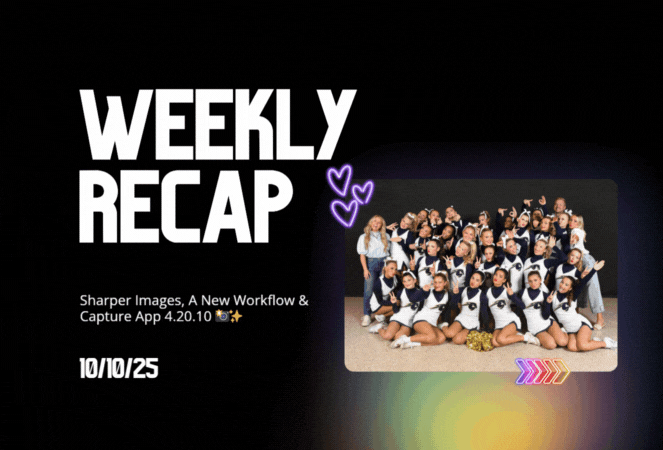



.jpg)


.svg)



