Capture & Upload App's Latest Update 3.17

Hiya, NowCandid fam!
It's Candy here, with some hot-off-the-press news about our Capture & Upload app that's going to make your photography flow smoother than ever. We've listened to your feedback and sprinkled some improvements on both Windows and Apple iOS versions in our latest update, 3.17. 🌟
Changes Across Windows & Apple iOS Versions of the App
1. Whoops! We didn't make this very clear before. We've clarified the messages when you incorrectly log in to the Capture & Upload App with your email and app passcode.
2. Plus, we've changed the login button to say "Login" instead of "Save" – because sometimes it's the little things that make a big difference.
3. A little redesign magic has made the "Cancel/Close" button on the login less attention-grabbing, since people were sometimes clicking it thinking it was a next step! Whoops.
4. The latest version of the Capture & Upload app will also need to be used in order to utilize NowCandid's newest Background Removal feature (link)!
Changes to Only the Windows Version of the App
1. Get ready to feel the need for speed! We've made improvements to the app, which means less memory usage, zippy startup times, and an overall performance boost that'll have you clicking happily away.
Changes to Only the Apple iOS Version of the App
1. Volume button as a shutter? Yes, please! You can now use the volume up/down buttons for those sneaky quick captures when using your device's internal camera.
2. Embrace the old and the new with support for select additional Sony cameras. We used to only support newer versions of Sony cameras! Check out the list at the bottom of this post to see if your gear's on there.
3. And if you're rocking an iPhone 14 or older (or 9th gen iPad or older), we're helping you troubleshoot with a "Camera Trouble?" popup if no camera is detected for 15 seconds on shooting screens—complete with a helpful link to Apple's Camera Adapter (link), which you'll need to connect your camera to these lightning-port Apple devices.
4. For our Nikon D7000 users, no more connection woes. We've ironed out those kinks for you!
5. Noticed some off-center UI on your iPhone when using the Capture & Upload App? We've fixed that up too, so your app experience is as picture-perfect as your shots.
What's Next?
Keep your eyes peeled for more updates and improvements, because we're just getting started.
In the meantime, enjoy the new tweaks and treats with update 3.17, designed to keep your NowCandid experience as seamless as your photography skills. And as always, if you hit any bumps or have a lightbulb moment on how we can do better, drop us a line!
Happy shooting, everyone!
Candy 🌟
List of Additional Sony Cameras Now Supported on Apple iOS
Note: These are in addition to the Sony cameras that already work with the Apple iOS version of the Capture & Upload app.
ILCE-7RM3
ILCE-7M2
ILCE-7M3
ILCE-6600
ILCE-6400
ILCE-6100
DSC-RX100M5
DSC-RX10M4
DSC-HX99
Note: Firmware updates may be required for some models of Sony.


.png)
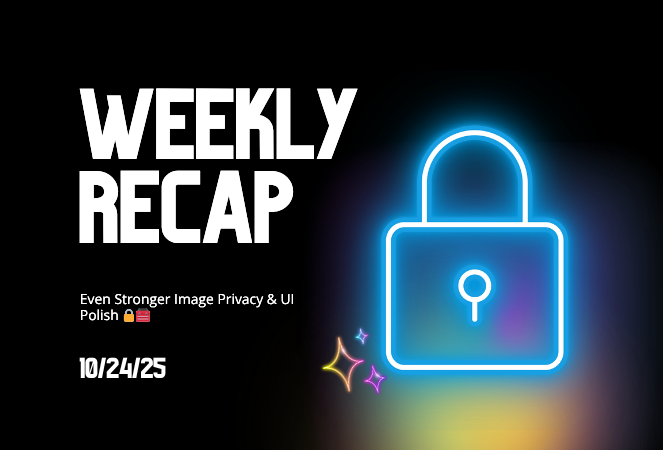
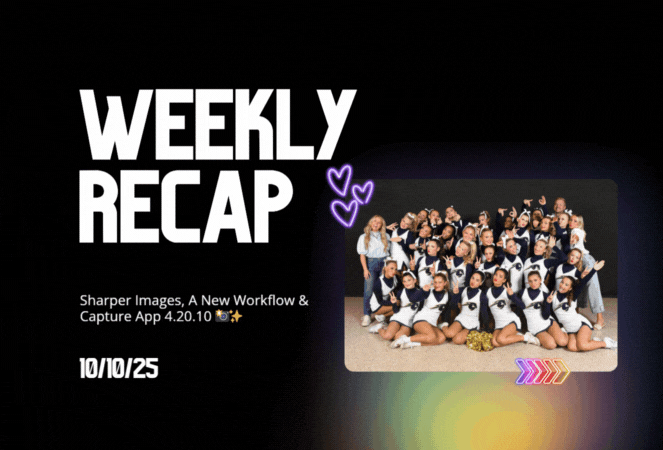


.svg)



