Capturing the Champions of Tomorrow: A Guide to Youth Sports Photography Portrait Shoots and Team Photos
.png)
Youth sports photography is all about capturing the energy, passion, and camaraderie of young athletes as they embark on their journey to greatness. In this blog post, we'll share tips for getting started in youth sports portrait photography and team photos, and how NowCandid can help you achieve success in this exciting niche.
- Build Trust and Rapport with Athletes and Their Families:
Young athletes may be nervous or shy in front of the camera, so it's essential to build trust and rapport with them and their families. Communicate openly, listen to their preferences, and share your enthusiasm for their achievements. Remember, your role as a photographer is to create a fun, positive experience for all involved. - Choose the Right Location and Background:
Select a location that showcases the sport's essence and complements the athletes' uniforms and team colors. Opt for natural settings such as fields or courts, or use a portable backdrop for a clean, professional look. Ensure the background is uncluttered and free from distractions to keep the focus on the young athletes. - Master the Art of Posing and Composition:
Like a superhero assembling their squad, guide your subjects into flattering and dynamic poses that showcase their personality and athleticism. Experiment with individual and group poses, ensuring each athlete's face and uniform are visible. Use a mix of traditional and creative compositions to create a diverse and visually engaging portfolio. - Utilize Natural Light and Flash Techniques:
Youth sports portrait photography often takes place outdoors, so make the most of natural light. Shoot during the golden hour for soft, warm lighting, and use a reflector to bounce light onto your subjects. For indoor shoots, invest in a portable flash kit to create well-lit, professional-looking images. - Offer Customized Products and Packages:
Offer a range of customizable products and packages to appeal to various clients and budgets. From prints and digital files to keychains and plaques, showcase your photos on a wide variety of products to provide a valuable service for your clients. - Partner with NowCandid to Streamline Your Business:
As Doc Brown from "Back to the Future" once said, "The future is whatever you make it, so make it a good one." NowCandid's powerful platform helps you make that good future for yourself. It can do a lot for youth sports photographers, like streamline their workflow, handle customer support, deal with all order fulfillment, and boost sales. By integrating NowCandid into your business, you can focus on capturing the champions of tomorrow while enjoying a seamless and efficient process from start to finish.
Youth sports portrait photography offers a unique opportunity to capture the passion and determination of young athletes as they strive for greatness. By following these tips and harnessing the power of NowCandid, you'll be well on your way to building a successful career in this exciting and rewarding niche. Now, go forth and capture the future legends of the sports world!



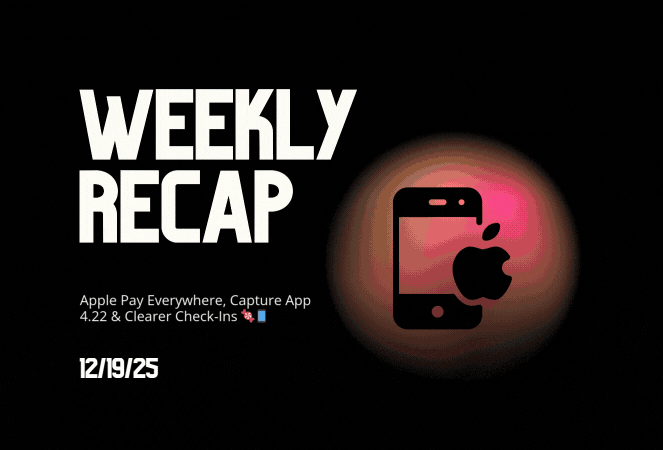
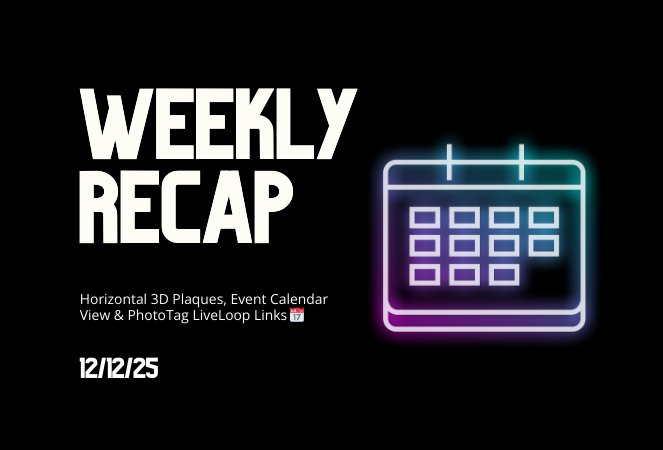


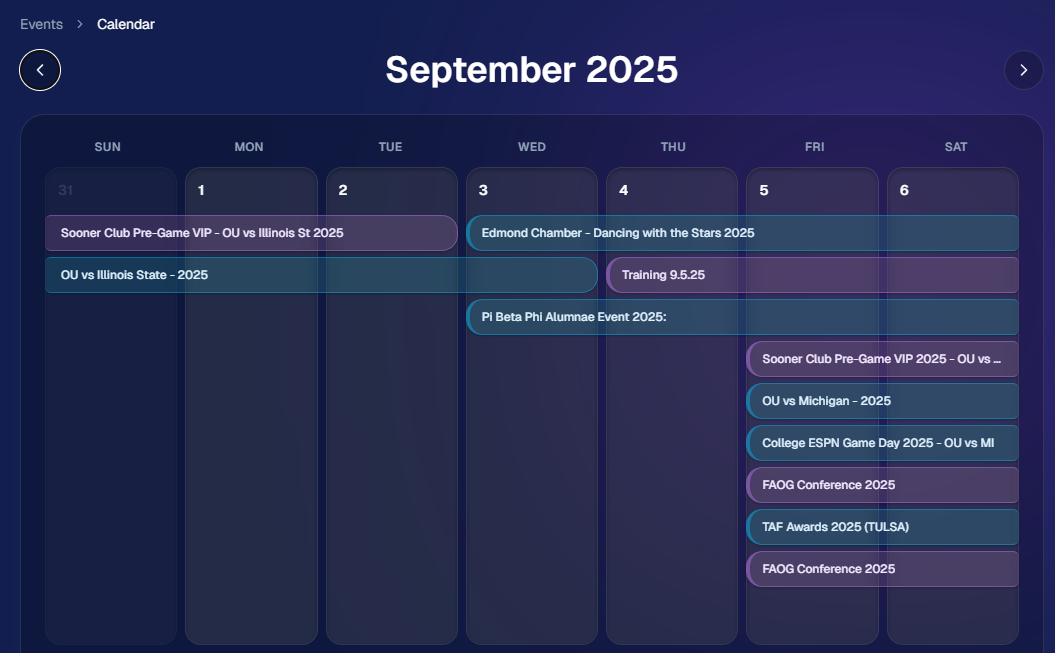
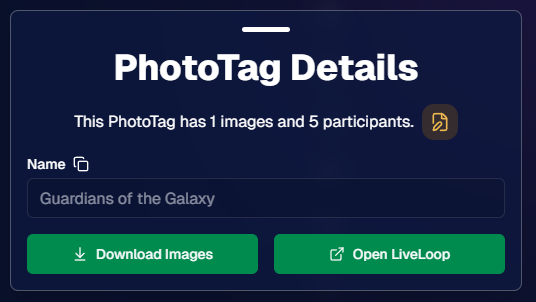

.svg)



