NowCandid 101: PartyPics Now vs QuicPics

Hey there, it's Candy, your guide to the world of NowCandid!
Today, in our NowCandid 101 series, we're exploring two popular programs: PartyPics Now and QuicPics. Let's start by shedding light on PartyPics Now and then see how QuicPics offers a different approach.

PartyPics Now: A Sales-Focused Approach
- Sales-Driven Model: PartyPics Now is designed for photographers looking to monetize their photography at social events through selling digital and physical photo products. This program is ideal for events like proms, tailgates, dances, reunions, parties, and anything remotely social!
- Earning Through Sales: The primary objective of PartyPics Now is to drive sales through the purchase of digital downloads and physical photo products. Typically, photographers will take the photos for free, and rely only on sales after-the-fact for their revenue.
- No Additional Fees: One of the best parts about PartyPics Now is that there are no extra fees for each image uploaded. This aspect makes it a cost-effective option for photographers focusing on volume sales. We only make money when you make money, making it easy to make a profit.

QuicPics: A Service-Oriented Model
- Direct Delivery Model: QuicPics differentiates itself by delivering digital images directly to the event participants via text and email. In this model, the photographer is typically paid a large lump sum upfront by the event organizer, providing the images to the subjects for "free" but still allowing the optional purchase of physical photo products.
- Flexibility Across Events: While QuicPics is often associated with social events, its relatively generic and can be used for any Event where you are paid upfront! Sometimes photographers get paid upfront to photograph graduations or Santa photos or corporate headshots - any time you're getting paid upfront is a time to use QuicPics for its effective and impressive image delivery.
- Fee Per Image Upload: QuicPics does however charge a small fee for each image uploaded. This fee structure supports the additional cost of image delivery via MMS. Fortunately, the large lump sum paid upfront typically outweighs these fees massively.
- Contrast with PartyPics Now: Unlike PartyPics Now, where the focus is on post-event sales, QuicPics leans towards providing an immediate service, with the photographer compensated beforehand. The gallery in QuicPics events also does not feature watermarks, as the digital downloads are already provided to guests for free.
Wrapping It Up:
In summary, PartyPics Now is your go-to for a sales-driven approach, focusing on monetizing your photography skills at various social events.
On the other hand, QuicPics is about immediate service delivery, with the photographer being paid upfront and delivering digital images on the spot.
Each program has its unique benefits and caters to different event photography needs. Choosing the right one depends on your business model and event type.
Does a school not have the budget to hire you for a prom? Photograph it for free, and rely on sales to make your money.
Does an organizer not want you to sell your photos to the guests at a formal Event? Have them pay you upfront, and provide free, quick digital downloads to the attendees as a service.
As always, if you're unsure or need more guidance, I'm here to help!
Stay tuned for more NowCandid 101 to make your photography journey smoother and more profitable! 📸🌈


.png)



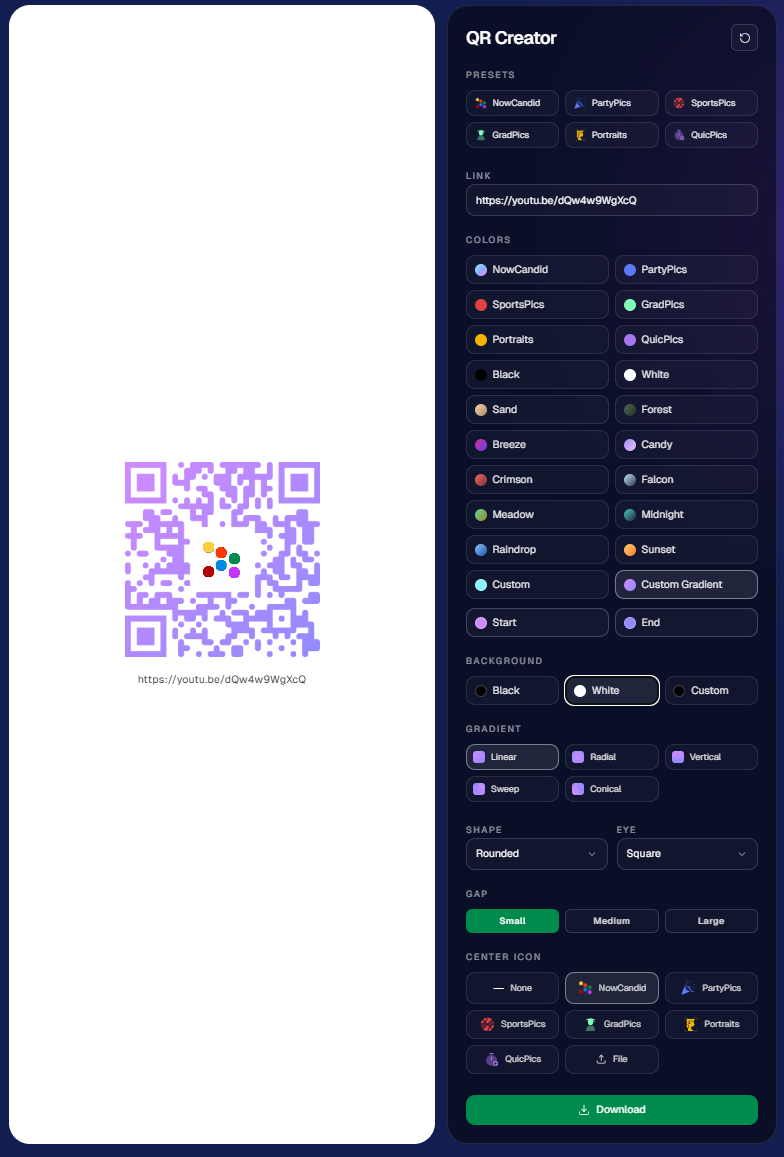



.svg)



