Background Removal, NowCandid's Newest Feature!

Hey there, photographers and NowCandid fam!
It’s Candy here, your cheerful guide through the NowCandid universe, and I’ve got some thrilling news!
Introducing Background Removal 🚀
What’s New?
We’ve rolled out a game-changing feature: Background Removal, available for all NowCandid Programs & Workflows!
How It Works:
Before uploading your images (into a Background Removal enabled Event), simply mark the folder for Background Removal. We'll then use top-notch AI to whisk away the background, leaving you with pristine cutouts as an additional option alongside the original image in your subject's gallery.
And, it happens live!
If you practice best business practices with NowCandid, you probably upload your images live as you take them with the help of our Capture & Upload app! Images live-uploaded to a Background Removal folder will be cutout in no time at all, adding themselves to the subject's gallery automatically and on-the-fly.
Note: Capture & Upload App Version 3.17 or newer will be needed to utilize background removal while live-uploading images.
Choose Your Backdrop 🌟
Variety Galore:
The ever-popular gray and white 'Dover' background, arches in various architectural styles, and scenic outdoorsy vibes, your subjects can view and pick any background that catches their eye!
Future Customization:
Later this year, you'll be able to add your own backdrops to the mix, pre-rendering the background-removed image onto a custom background for your Events. Stay tuned!
Get Certified & Dive In 📜
Certification Needed:
To unlock this fantastic feature for your NowCandid Account, a quick certification is required. Check out how at the following page: Background Removal Certification (link)
The Best Part? It's On Us! 💖
Absolutely Free (For Now):
For the time being, enjoy this feature at no extra charge.
We need some time to assess how often Background Removal will be used and how it will affect sales. So, for now, it's free! Think of this as our way of saying thanks for being part of the NowCandid family. We're excited to see how Background Removal can enhanceyour business!
Note: 📝
Currently, the background-removed PNGs are exclusive to the Personal and All Images Galleries, with no direct download of the files for you the photographer. So, your customers can buy them, but you can't currently use the service to generate image cut-outs for use outside the system!
We’re buzzing with excitement over here at NowCandid about the extra sellable images this feature can bring to your photography Events! 🐝
Whether you’re shooting portraits at a graduation, soccer game, prom, or anywhere else - Background Removal is set to elevate your photography game, turn one image into many!
Stay tuned, as we'll be rolling out more customization options as the year progresses. If you have any questions or need a hand getting started, just give us a shout. We’re here to help every snap of the way!


.png)


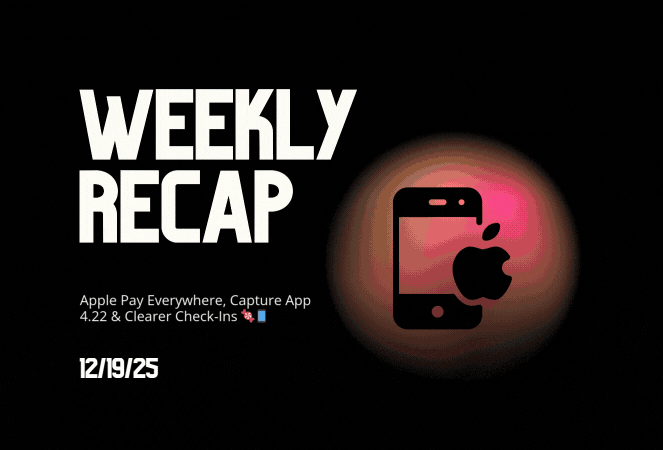

.svg)



