Hey photo friends! 👋
Big week. We’ve rolled out a brand-new unified Sidebar, added new pano options, improved Dashboard speed, and dropped a Valentine’s-ready retail theme.
Let’s break it down.
🧭 New Unified Sidebar (Desktop + Mobile)
The Dashboard navigation just got a major upgrade.
🖥️📱 One unified sidebar across desktop and mobile
- No more different layouts depending on device. Navigation is now consistent everywhere.
🔎 “Sidebar Find” (press F to search)
- The old command palette is now built into the Sidebar.
- Press F and start typing to jump anywhere.
🍬 Candy Navigation Assistant
- If no results are found, Candy will try to take you where you meant to go!
👀 Previously hidden items (like Extras) are now much easier to find.
This is one of the biggest usability upgrades we’ve shipped in a while!
🖼️ Panoramic Updates
🖨️ New 24×8 Panoramic Print (non-group version)
- In addition to the group-only pano lineup, there’s now a non-group 24×8 option.
🏷️ Existing panos renamed to “X Group Print”
- Makes it clearer which pano products are group-only.
🧱 Extreme aspect ratio images (1:3 or 3:1)
- These are now limited to Panoramic Print products only.
🧼 Fixed banner artwork incorrectly appearing on pano products in the store sheet.
🛍️ Retail Improvements
⚡ Much faster initial image grid rendering
✨ Removed quick “No Images” flash during load
🎨 Fixed “View Images” hero button text being too dark on some themes
✂️ Crop size checker now correctly respects orientation for large-format products
💕 New SweetHearts Theme (Valentine’s Ready)
💖 SweetHearts retail theme released
🎉 Includes custom heart confetti at checkout
Just in time for Valentine’s Day sessions!
🖥️ Dashboard Improvements
🌾 Candy Culler upgrades
- Can now set an entire filter to visible or invisible (except duplicates)
- No longer also culls PhotoRoster reference images (whoops!)
🧑🤝🧑 Group Photo toggle added for Portraits Program
📂 Increased row limits for roster and PhotoRoster uploads
🛠️ Fixed overlay import not working properly
📏 Improved DPI validation on banner artwork (matching full frame improvements)
⚡ Faster requests across many areas including:
- Profile updates
- 2FA verification
- Invoice loading/downloading
- Retail settings updates
- Bank info updates
- Password reset emails
📱 Fixed mobile dashboard scrolling/focus issues in popups
🧾 Fixed create event occasionally not redirecting correctly
📸 Fixed QuicPics creation confirmation spam edge case
📬 Fixed unread inbox items appearing from before account creation
🔐 Security Improvements
🔒 Improved password reset security
🔑 Strengthened 2FA flows and verification handling
🤳 Selfie Check-In
🖼️ Images under 100×100 are now blocked (lab requirement enforcement)
🌀 LiveLoop
🌫️Updated backdrop blur
- Looks better and is more performant, reducing crashes on WebKit browsers.
That’s the week!
A cleaner, unified Dashboard experience, smarter pano handling, better retail performance, and a Valentine’s-ready theme to boot.
Keep creating magic,
Candy 🍬




.png)



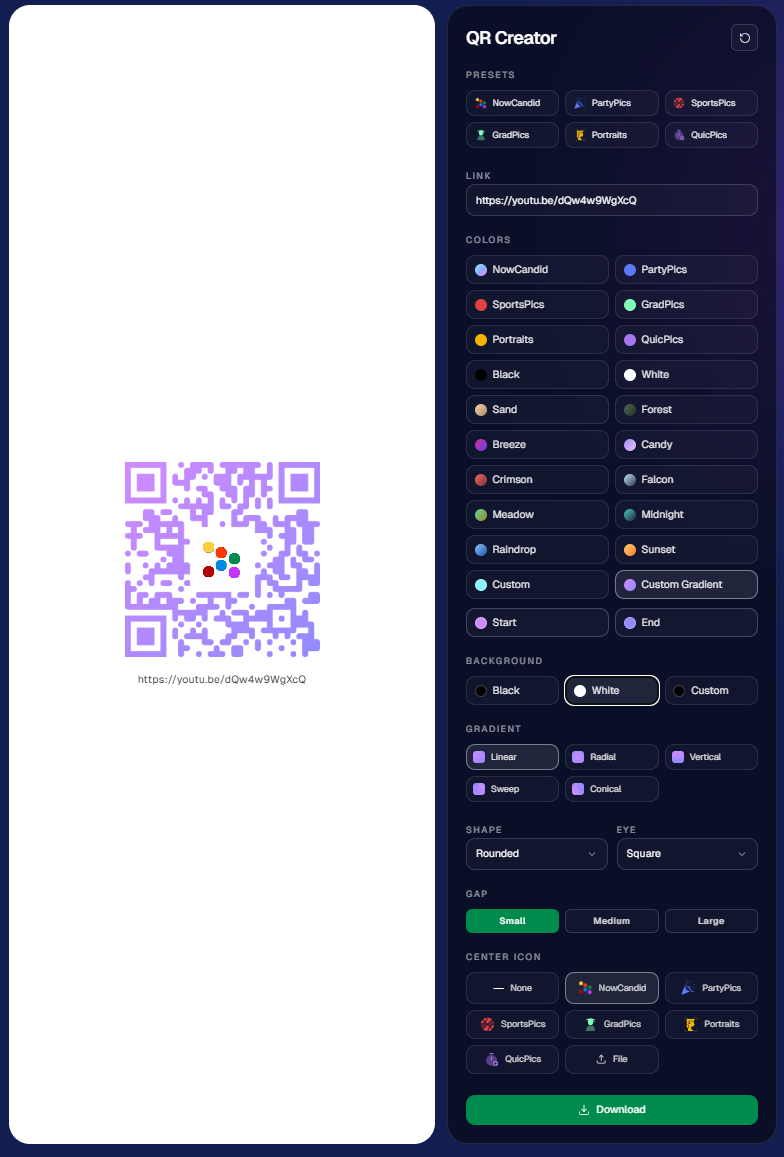



.svg)



