Weekly Recap: QuicPortraits™, QuicPics™ Updates & More! ✨

Hello, my wonderful photographers!
Candy here, bringing you another Weekly Recap packed with fresh features and improvements to your NowCandid™ experience. Let’s dive right in!
1. Introducing QuicPortraits™ 📸
We’re thrilled to add a new Program to our lineup—QuicPortraits™—joining PartyPics™, GradPics™, Portraits, SportsPics™, QuicPics™, and QuicPics GO™:
- • One-Time Text Limit: Each image can only be texted out once—perfect for headshots or single-family portraits where you only need to share each image a single time.
- • Why?: Because of this limit, QuicPortraits™ costs less to use than QuicPics™. It’s a budget-friendly version of the same great service designed specifically for portrait & headshot photography.
- • No Extra Setup: If you already know how QuicPics™ works, you’ll feel right at home with QuicPortraits™!

2. QuicPortraits™ & QuicPics™ Feature Additions 🤳
These upgrades apply to Quic-Events created AFTER today’s system deployment (March 1st):
- • “Images Are Arriving Soon” Records: View text records in your event’s Marketing History page.
- • Render Previews for Texted-Out Images: Know exactly when and to whom each image was sent—complete with a small preview.
- • Unsubscribe Keyword “NOPE”: “Images Are Arriving Soon” texts use “NOPE” for event-based unsubscribes, aligning with other NowCandid™ marketing.
- • Future Integrations: Under-the-hood improvements now let us potentially add advanced NowCandid™ features (like background removal) to QuicPics™ down the road!
- • No App Update Required: Older Capture & Upload App versions can handle QuicPortraits™; they just won’t display its icon. For the icon, see iOS version 4.13.72 below.
And good news for existing QuicPics™ fans—our behind-the-scenes tweaks should speed up QuicPics™ deliveries even more!

3. Capture & Upload App for iOS (4.13.72) 🍎
We’ve rolled out Version 4.13.72 with the following fixes and updates:
New Icon: You’ll now see a QuicPortraits™ icon (older app versions don’t show it, but will still function fine).
Photo Booth Mode:
- • Added two new default backgrounds.
- • Fixed old artwork sticking around when switching events.
- • Corrected face tap location on custom background or filtered images.
- • Fixed bug where filters sometimes failed to apply on uploaded images.
If you’re on iOS, make sure to update for the smoothest experience!
That’s it for this Weekly Recap, folks!
QuicPortraits™ adds a brand-new, simpler way to handle headshots and single-user portrait sessions, while QuicPics™ receives behind-the-scenes speed boosts and more detailed marketing records.
Next week’s recap might be even juicier—stay tuned!
Candy 🍬


.png)


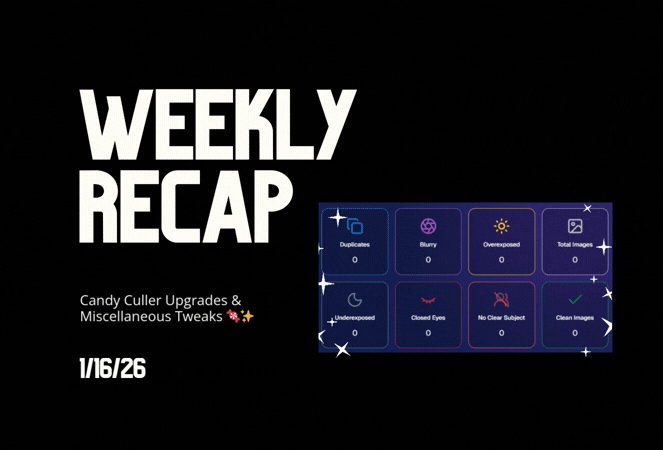

.svg)



