Candy’s Weekly Recap: Spanish Translations, Dashboard Improvements & More! 🌟

Hey, photography rockstars! 📸
Candy here, and I’ve got a flavorful batch of updates to share with you this week!
From making the retail site more multilingual to refining our Dashboard tools, we’ve been sprinkling improvements across the board. Let’s take a look at what’s new! 👇
Retail Site Enhancements 🛍️
We’ve made a couple sweet tweaks to the shopping experience for your customers!
- 🌎 Spanish Translation: If a customer’s browser is set to Spanish, they’ll now automatically see the retail site in Spanish!
- ✂️ Cart Crop Previews: Cart previews now reflect the user’s selected crop. A small change to help avoid checkout confusion!

Capture App Update (v4.19.1) 📱
This was a tiny version bump—but it squashed a tricky little bug!
- 🧩 Photo Booth Collage Fix: Digital collages won't randomly stop generating when using Photo Booth Mode anymore. Woohoo!
Web Dashboard Upgrades 💻
This week’s focus? Boosting clarity, visibility, and making things just a bit easier!
- 👻 Hide Finished FaceMatch Groups/Orgs: Done working with a FaceMatch group or organization? Hide it from your view to keep things tidy.
- 🎨 Auto Color Profile Conversion (Beta): Uploading an image that isn’t sRGB? NowCandid™ will try to convert it automatically. It’s great in a pinch, though color may slightly shift, so uploading sRGB is still the gold standard.

- 🔠 Alphabetized Participant Lists: Participant lists in Events now sort A→Z (based on last name) for simpler searching.
- 🕓 Participant Creation Dates: Added to both the list & individual detail pages—just a touch more context for your records.
- 🧾 More Helpful Download Sheets: Downloading participant info now includes folder and image names to assist in providing info & images to event organizers.
- 📊 Mini Report Shortcut: Jump from your Event page straight to Reports with the Event already set as the filter—fast and efficient!

- 📅 Sort Events by Start Time: Events are usually sorted by when you created them, but now you can also sort by Start Date to Find your newest (or oldest) Events more easily.
- 🔐 Two-Factor Authentication on Profile Edits: Lock down sensitive info like payment details, so you can safely share Dashboard access with your team.

- 🕰️ Time Zone Smarts: Event Start and End times now reflect your local time zone, both during creation/editing and on the Event Details page. Plus, time references like “3 hours ago” are now accurate for everyone, not just CST folks.
That’s it for this week’s round of upgrades and polish! 🌈
If you’re prepping for spring Events (👀 grad season!), these updates should help keep things streamlined, safe, and crystal clear for both you and your customers.
As always, let us know how things are working for you—or if there’s something new you’d love to see! 🧡
Until next time…
Cheers & sparkles,
Candy 🍬


.png)






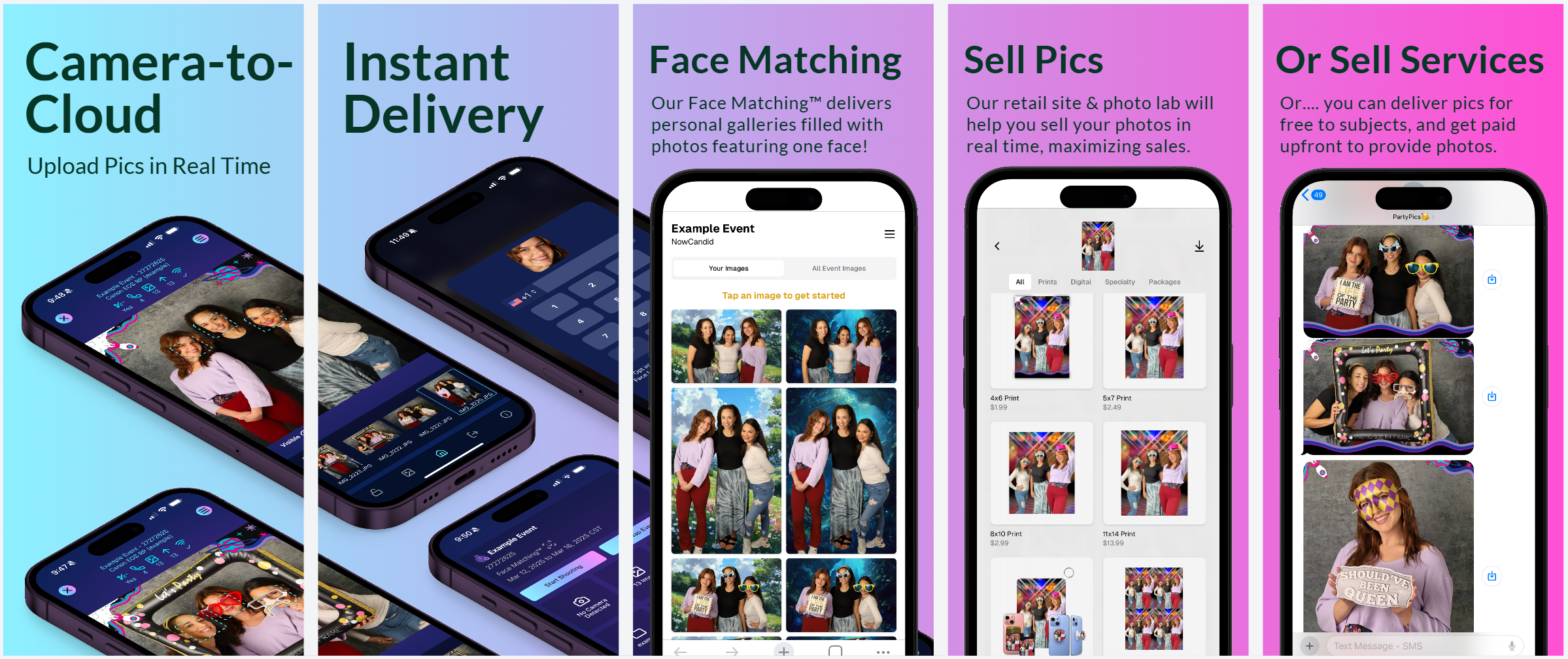
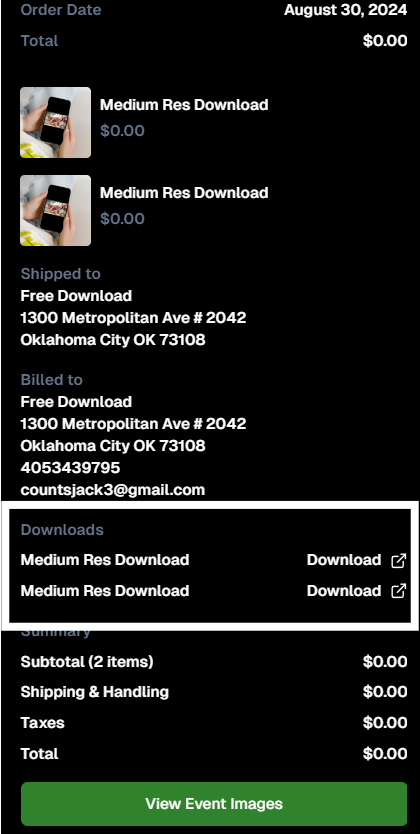
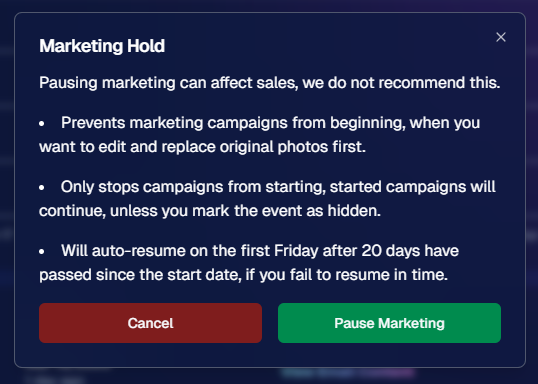

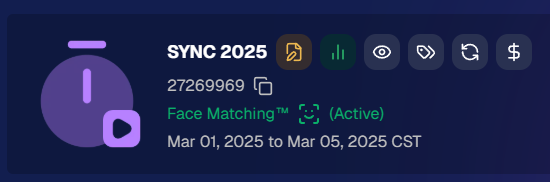


.svg)



