Candy’s Weekly Recap: Tiered Pricing 💵, Enhanced Reporting 📊 & More!✨

Hello, my fabulous photographer friends!
Candy here, ready to sprinkle some sparkle on your day with our latest Weekly Recap!
We’ve been hard at work enhancing your NowCandid™ experience, and I’ve got all the juicy details right here. Let’s dive in!
1. Tiered Pricing Reminders & Preview ✨
We recently posted about Tiered Pricing—an approach to slightly raising prices each week for your sales-driven events.
If you haven’t seen it, you can catch up here: Big News: Tiered Pricing Returns to NowCandid™
- Comes Out on January 20th: Tiered Pricing will go live for SportsPics™, PartyPics™, GradPics™, and other events with persistent retail marketing.
- Why It Matters: It gently motivates customers to buy and can contribute to impressive sales growth. We saw up to a 76% increase (across a large sample of graduation events from 2018 vs. 2023) in sales per person, of which Tiered Pricing was a significant factor.
- Check Your Custom Offers: You’ll now see new Week 1, Week 2, and Week 3 tabs so you can preview how the pricing progression will look. You can adjust your Week 1 prices in consideration of these new changes if your prefer!

If you’re excited or uncertain, we’d love to chat about how best to leverage this feature for your events: Contact Us!
2. Reporting-Related Additions & Improvements 📊
We’ve boosted several parts of your NowCandid™ Reports to help you track, analyze, and optimize your events:
- New Search Filter Options
- Filter by Workflow Type (Face Matching™, Positive ID™, etc.) and by Program (QuicPics™, PartyPics™, etc.).
- Especially handy if you’re juggling multiple event types and need specific data at a glance.
- Filter by Workflow Type (Face Matching™, Positive ID™, etc.) and by Program (QuicPics™, PartyPics™, etc.).

- Reorganized Quick Stats + “Upfront Sales” Box
- We reshuffled some quick stats on the Events Report to be more intuitive.
- Introducing “Upfront Sales” specifically for QuicPics™ and QuicPics GO™: Enter how much you were paid to shoot the event upfront, and this will appear in your date-range reports, right alongside your retail sales figures.
- We reshuffled some quick stats on the Events Report to be more intuitive.

- Faces Report
- A new “Faces” Report for events that have run Group-By-Face™.
- Easily see an estimate of unique faces, compare that to your participant count, and spot how many images contain 1, 2, 3, 4, 5, or 6+ faces.
- Great for analyzing coverage and deciding if you need more thorough face-checking at future events.
- A new “Faces” Report for events that have run Group-By-Face™.

3. Additional Participant Details 🙋
We’ve made small but valuable changes to the Participant Details page:
- Release Status: Quickly see whether a participant has agreed to let you use their photos for marketing (via our new photo release features).
- Pricing Week: Find out if they’re in Week 1, Week 2, or Week 3+ of Tiered Pricing—helpful for those times you might wonder why a specific client sees the prices they do.

4. LiveLoop™ Improvements 🖼️
LiveLoop™ just got a quality & performance boost:
- Higher Resolution, Faster Performance: Enjoy crisp images without slowing down.
- Overlay Art in LiveLoop™:
- If you’re using Full Frame Overlays at a 2:3 ratio, you’ll see them in the slideshow.
- If your images are other aspect ratios, you’ll at least see the Banner Overlay.
- If you’re using Full Frame Overlays at a 2:3 ratio, you’ll see them in the slideshow.
- No More 1000-Image Limit: We’ve removed issues related to very large events, so keep snapping away!
Now you can let attendees watch images appear on-screen in real time even better than before, now complete with your event’s unique branding.
5. Candy Upgrades 🤖
Yes, I (Candy) got a little smarter!
- Bigger Brain: Not literally of course! But in general, we've improved Candy's Q&A and reasoning skills!
- Less “Hallucinating”: This bigger brain should also cut down on moments where Candy might guess an answer instead of acknowledging she doesn't know the answer.
- Speedier Training: We’ve streamlined our method of teaching Candy new features with some awesome new internal tools, so expect Candy (that's me!) to gain knowledge at a quicker pace going forward.
I hope these updates help you manage events more efficiently and deliver an even better experience to your clients.
If you have any thoughts or want to share feedback, just reach out. Until next time!
Candy 🍬


.png)

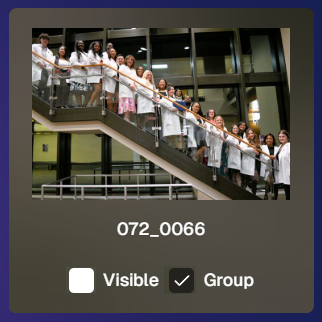
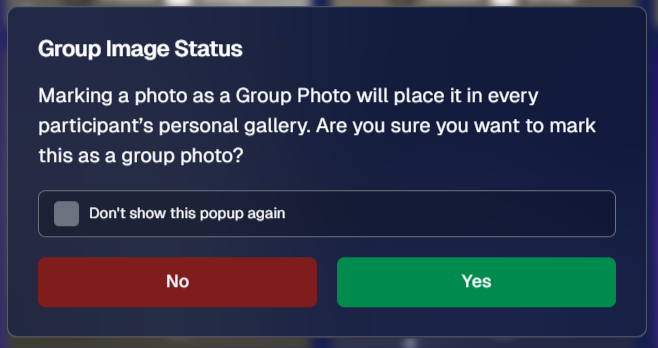



.svg)



