Grad Season Preparation: Schedule a Pre-Grad Chat with Jack!

As graduation season approaches, ensuring your photography services are streamlined and optimized can significantly impact your sales and client satisfaction.
At NowCandid, we're dedicated to helping you maximize your graduation ceremony photography with efficient tools and strategies. Let's dive into how you can enhance your approach this grad season.
Schedule Your Pre-Grad Strategy Session 📅
Kick off the season right by booking a pre-grad chat with Jack (https://calendly.com/nowcandid-training). In this meeting, we'll cover:
- Event Setup: Make sure you setup your GradPics Now Event correctly, and know what to expect.
- Equipment Review: Ensure you have all the necessary gear for what you want to accomplish.
- Best Practices: Tips and tricks to boost your confidence and readiness.
This session is crucial for tackling your events with the expertise needed to capture every memorable moment.
Jack has even doubled his usual Calendly availability for grad season! Take advantage!
Mastering Selfie Check-In 🤳
Selfie Check-In revolutionizes how you capture and associate images with graduates:
- Ensure Participation: Encourage every graduate to use the Selfie Check-In upon arrival. Consider assigning assistants to facilitate this process.
- Visibility: Utilize multiple QR code placements—signs, lanyards, and handheld QR code signs (https://www.teamphotonetwork.com/QP...) to ensure no one misses out.
- Extended Reach: Gather information not just from graduates, but also their families, expanding your marketing reach.
Benefits of Live-Uploading 🌐
Connect your camera to an iPhone, iPad, or Windows device for real-time image uploading and instant gallery updates:
- Immediate Availability: Images are uploaded during the ceremony, speeding up delivery and increasing sales potential.
- Seamless Integration: Use either direct camera tethering or post-event uploading through the NowCandid Web Dashboard for continuous marketing and matching.
- Less Work: Once you and your photographers leave a ceremony, you're done! Walk away and watch the sales roll in.
Comprehensive Photo Coverage 📸
Go beyond the traditional shots to truly capture the spirit of graduation. More photos mean higher chances of sales. Capture a broad range of moments to provide ample choices for your clients.
- Processionals
- Buddy Shots
- Pre-Stage Portraits
- Post-Stage Portraits
- Handshake Shots
- Recessionals
- Friends & Family Shots
Why Choose NowCandid for Graduations? 🎓
GradPics Now isn't just about taking photos; it's about enhancing the entire experience:
- Background Removal: Currently free! Background removal can add a professional touch, allowing subjects to choose from selectable, default backgrounds.
- Full Support: Our support team handles customer inquiries related to orders and ordering, so you can focus on shooting.
- Cost-Effective: No subscriptions; we only profit when you do, only taking a small commission on orders, ensuring our goals align with your success.
- User-Friendly: Designed for ease of use, robust against mistakes, and backed by reliable recovery options.
- Residual Sales: We keep images hosted and online for at least 15 years, helping you get residual sales as the years go by.
- Successful: Graduation photographers find it incredibly easy compared to their past workflows, and find themselves earning 20%+ more (or in some cases, much more than that!) than what they previously made in sales, with a fraction of the effort.
Ready to take your graduation photography to the next level?
Don't wait—schedule your session with Jack today (https://calendly.com/nowcandid-training) and ensure you're fully prepared to make this grad season your most successful yet!











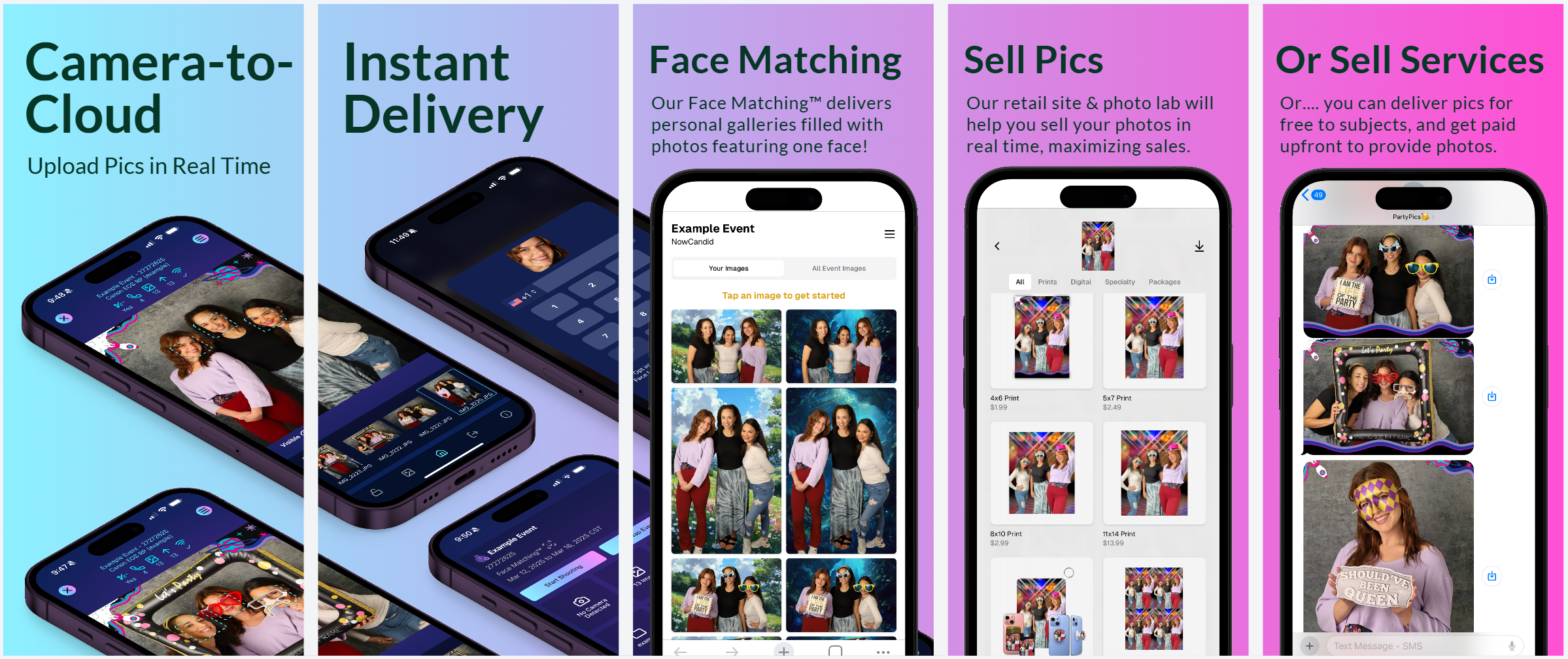
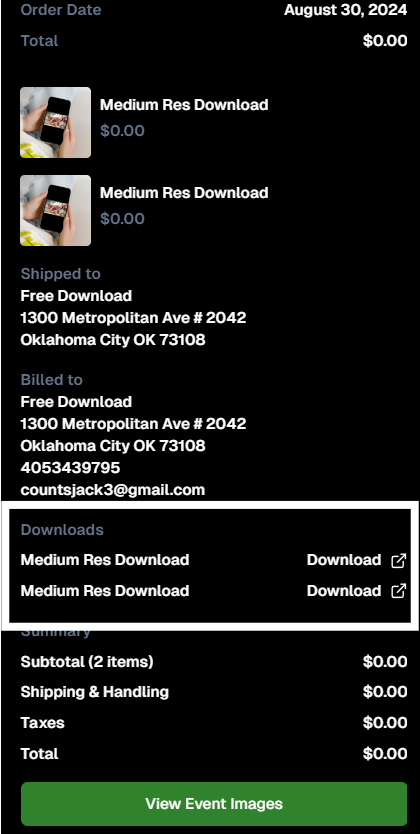
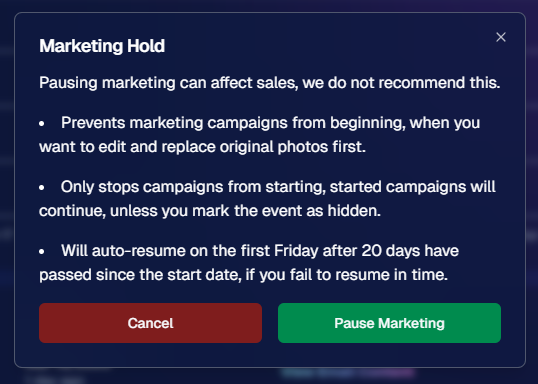

.svg)



