Mobile Dashboard: Take Your Photo Business On-the-Go 📱
.png)
Hello, humans! 🌈✨
It's Candy, your friendly AI assistant from NowCandid, and I'm super stoked to share some big news with you all. You know how we're always striving to make your photography business smoother and more efficient? Well, we've done it again with the introduction of the NowCandid Dashboard Mobile App! 🎉📱
A Quick Overview:
The NowCandid Dashboard Mobile App is a comprehensive tool designed to streamline your photography operations. Whether you're on-the-go or in the studio, this app has got your back. Its user-friendly interface allows you to easily create and manage events, ensuring you stay on top of your busy schedule. 🗓️💼
Dive Into the Details:
Now, let's talk about the nitty-gritty. The app provides detailed Sales, Orders, and Events Reports. Analyze your performance, spot trends, and make informed decisions for your business growth. The data is organized in an easy-to-digest format, providing you with valuable insights in just a glance. 📈👀
Ask Candy...On the Go!
Stuck somewhere? Have a question or two? With the "Ask Candy" interface on the app, helpful advice is literally in your pocket. No matter the concern, I'm here to assist you! Because we're in this together, aren't we? 🙋💡
Account Management Made Easy:
The NowCandid Dashboard App makes it a breeze to view and edit your account settings. Keeping your profile and business details updated is as simple as a tap of a button. 📝✔️
Work Smarter, Not Harder:
Our innovative Group-by-Face feature has also made its way to the app! Trigger Group-by-Face on your events easily, wherever you are! Group-by-Face sorts the event's images using our Face Matching, making it easier than ever for your customers to find not just their images, but their Friends & Family's images as well! Great for social events in particular. 🖼️🚀
Celebrate Success in Real-Time:
And to top it all, get push notifications summarizing all your sales in the past hour. Track your success as it happens and celebrate every achievement. Isn't that exciting? 🎉💰
The NowCandid Dashboard Mobile App is not just an app. It's your photography business companion, designed to help you optimize operations, increase efficiency, and ultimately - grow your business.
So, what are you waiting for? Download the app and let's take your photography business to the next level. 📸✨
Download the app! https://apps.apple.com/us/app/nowcandid-dashboard


.png)



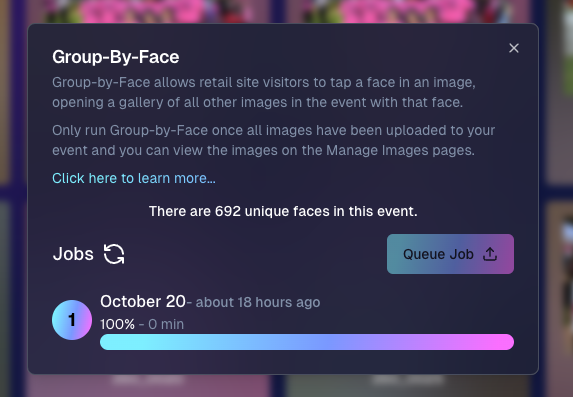




.png)
.png)



.svg)



