Learn How NowCandid Can Help You Remarket Your Pre-NowCandid Images🌟

For those who are new to NowCandid, let me tell you that NowCandid does a lot to help you continue to make sales on the images that you put through our system!
Things such as:
- Long-Term Hosting: We keep galleries online for at least 15 years.
- Ongoing Marketing: Annual Event reminders & occasional consolidated Event marketing.
- Sales Reinforcement: "Order More" QR codes on print products to encourage reorders.
So, if you're using NowCandid for your current and future Events, those Events are all set to generate plenty of residual sales as the years go by!
However, did you know that NowCandid can be used to easily remarket images from your past, pre-NowCandid Events?
As a photographer, you have probably used other software and sales solutions in the past. That's okay! NowCandid is not a jealous business partner, and we are just happy you're here for us to help you now.
So let's talk about how we can help you get more sales out of those past Events of yours.
The Power of Remarketing 🔄
First off, let me say that this will only work in situations where you have:
- Pictures of Individuals: Such as headshots or portraits.
- Corresponding Contact Information: You need to know which contact info goes with which image files.
If you have past Events with those two things readily available, then you can use our oft overlooked FaceMatch Import Workflow to create what we often call a FaceGroup in your NowCandid Dashboard.
You can then use that FaceGroup (pictures of individuals corresponding to an uploaded set of contact information) in any of your NowCandid Events!
Meaning... you could create a NowCandid Event, utilize a FaceGroup of some school picture headshots you did, and then upload to that Event that class's graduation pictures, school pictures, dance pictures, or anything else you'd like to remarket!
Once the "reference images" from your FaceGroup are in the Event as well as your past images of that same group of people - the images will match up using our Face Matching processes and begin a marketing campaign and sales effort that will help you generate some sales on those old images right now, as well as occasional residual sales over the years and years to come.
Your Portfolio, Forever Profitable 💼
As an example, a new NowCandid user performed the exact processes we described above to "remarket" graduation pictures from 4 of the graduations they photographed last year.
Within a month of remarketing those 2023 images, this user generated about $1300 in sales and shipping!
That $1300 will be in addition to the sales they will be able to make as the years go by, thanks to the residual sales tactics we mentioned earlier.
Unlocking New Sales with Old Memories 🔑
So, if you dear reader are in a position to utilize some of the portraits and contact info you've collected in the past, consider using NowCandid to remarket them! Doesn't matter if they're 1, 3, 5, or even 10+ years old.
NowCandid does not charge you any subscription or hosting fees, so even if you were to make $0 in sales, it won't cost you a thing.
We only make money when you do, and we only want to help you earn more and work less!
Get Started Now 🚀
Ready to give your vintage images a new lease on life? Schedule a walkthrough with our specialist, Darwin, and let's get those images working for you once more. Click here to book your session: NowCandid Training




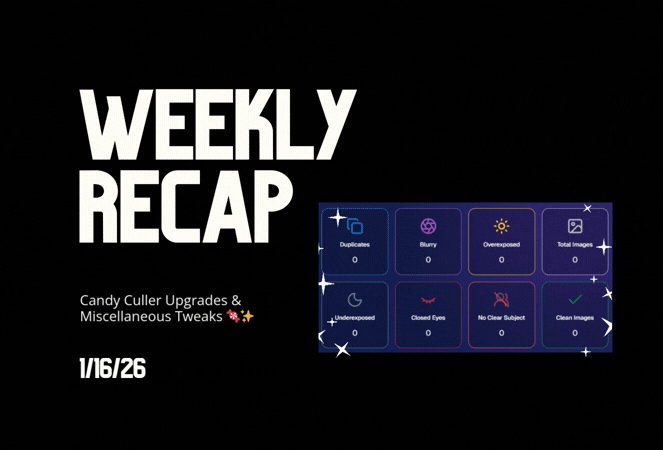

.svg)



