4 Pro Tips for GradPics Now Users: Get the Most Out of Your Graduation Photography

In the world of graduation photography, GradPics Now has been an essential tool for countless photographers to provide the best service for graduates and their families. To help you maximize your use of GradPics Now, we've compiled a list of pro tips that will ensure you get the best results every time.
- Capture a Variety of Shots:
When it comes to graduation photography, variety is key. Don't limit yourself to the traditional portrait and handshake photos. Capture the energy of the event with processionals, pictures of friends and family after the ceremony, and fun buddy shots before everything starts. Consider recessionals and a second portrait as well. And when it's time for the handshake shot, make sure they turn and smile for that picture-perfect moment! - Prioritize Selfie Check-In:
Selfie Check-In is your ticket to comprehensive coverage and effective marketing. Encourage every graduate to participate. Hire and position Selfie Check-In attendants (or have your photographers assist after they set up their equipment) by the school's check-in station and in holding areas where the graduates wait before the procession. Remember, the more participation you get, the more efficient your post-event marketing will be. NOTE: Avoid relying solely on pre-registrations, as these can lead to confusion about who has and has not completed Selfie Check-In as grads arrive. - Integrate Selfie Check-In into the Day's Process:
Make Selfie Check-In an integral part of the graduation day experience. Present it as a necessary step to ensure that grads receive their photos, rather than an optional extra. Phrase it as "Have you completed your Selfie Check-In?" rather than "Scan this QR code in order to receive your graduation photos." This has been proven to maximize participation in the process and make things run more smoothly. - Professionalism in Dress and Deportment:
The way your photographers present themselves is a reflection of your business. Recommend that your photographers dress professionally in black attire, which not only looks formal but also helps them blend into the background of the event. Blazers for men and dresses for women are always a good choice. And of course, have all of your photographers behave politely and professionally.
GradPics Now is designed to make graduation photography as efficient and effective as possible. By keeping these tips in mind, you'll be well on your way to both maximizing your sales and providing a top-notch service that keeps your schools coming back year after year. Happy shooting!








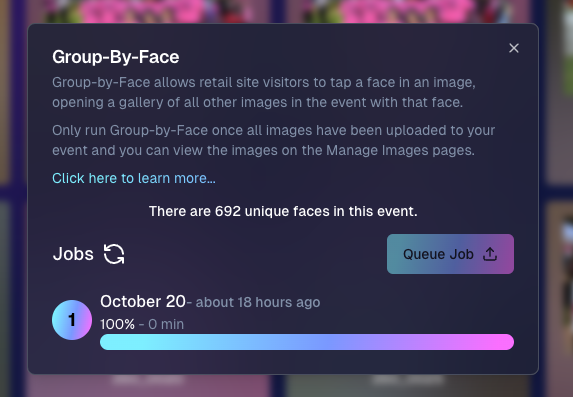


.svg)



