Teaser: NowCandid's Game-Changing Updates for Photographers!

At NowCandid, we understand that the success of our platform hinges on the success of our photographers.
Over the past year, we have invested significant time, energy and resources into revamping our system, tailoring our software and interfaces to meet the specific wants and needs of photographers. Our commitment is to create solutions that are built around the photographer, for the photographer. Here’s a look at the powerful new features and functionalities coming to NowCandid:
New Updates to Boost Your Business
1. Custom Offers
Until now, NowCandid users could only use our premade Offers, which have been very successful - but the limited options have sometimes been restrictive in certain situations.
Now, we are excited to introduce the ability for photographers to create their own custom Offers.
This means you can now set your own prices, choose your own product lineup, set your shipping costs, and create your own packages.
You can even choose from a variety of color schemes, including animated holiday themes, that will change the color palette of the new retail site, Selfie Check-In site, and Scan Card Check-In site.
Speaking of, the Selfie Check-In site has been overhauled as well! And now will only allow the subject to take a selfie if there is only one face visible in their camera view.
If you're not sure where to start when building your first offer, instead of building from scratch you can use our recommended premade Offers as templates to get started.
Also, we have revamped our text & email marketing system for Custom Offer Events! Text marketing is now a bit trendier, and includes emojis to improve click rates, and gallery links for QuicPics will now be delivered from the same phone number as their QuicPics image files. Plus, if a new image is added to a subject's gallery after they make a purchase, they will now receive a text or email notification that new images have been added since their last visit.
These new features aim to break down significant obstacles NowCandid photographers have faced, and allow for greater flexibility and customization.
2. Simplified Retail Site with new Features
When you create a new Event using one of your Custom Offers, it will utilize an all-new, simplified, retail site! The new site has a very clean and simple look, and comes with a variety of cool features:
- Cart-Wide Retouching: End customers can order retouching for all items in their cart for one flat price. This incentivizes larger orders, and allows photographers to focus on speedy delivery by skipping pre-upload retouching.
- Third-Party Sign-In: Customers can sign in using Google, Apple, Facebook, or X/Twitter accounts. This provides access to an Event History of all personal galleries they’ve accessed, and an Order History complete with order statuses.
- Product Page Rendering: When viewing the product page, most products will render with the customer's selected image, right there in the product gallery!
- More Product Customization: Customers can choose from multiple product styles, and change an art style's primary & accent colors before adding the product to their cart.
- AI Background Generation Tools: For images with backgrounds removed, customers can use text prompts to generate unique AI backgrounds tailored to their specifications, or choose from a variety of popular defaults.
- Live Face Match Groups: Similar to our popular Group-by-Face feature, this allows faces in a Face Matching Event's gallery to be clicked to view other images in the Event with a matching face. However, this runs live during an Event (not just by triggering it afterwards) on all Tapped or Checked-In faces within the Event.
- Retail Header Tweaks: Now includes the Event Name first and foremost, followed by your Business Name! Retail Support contact info will be featured frequently throughout the remainder of the sales process.
- More Private Galleries: Personal Gallery links now require both an Event Name and a corresponding randomized sequence unique to that participant. Making each gallery more private than ever before.
3. App Version 4.0
Our upcoming app version 4.0 for iOS and Windows is a complete overhaul of version 3.22, including:
- Improved UI: A refreshed user interface for a smoother experience.
- Dark Mode: A new Dark Theme for the app's UI that also optimizes battery saving on OLED iOS devices.
- Pre-Highlighted Faces: Enhanced Face Matching with pre-highlighted faces ensures subjects never miss their face when tapping.
- Significant Performance Improvements: Reduced bugs, lag, and improved battery life.
4. Event Management Improvements
When managing your new Custom Offer Events (different from traditional NowCandid Events) you'll have access to new Event Management tools and information.
- Manage Participants: A new Manage Participants interface so you can access your subjects' personal gallery URL.
- Marketing Tracking: Number of marketing pieces sent out (counting both texts & emails sent).
- Recent Orders: A new "recent orders" window.
- Sales Chart: A new sales chart tracking sales over the first 30 days from your Event's start date.
- Image Uploader: An all-new image-upload tool with a variety of improvements.
Why NowCandid?
NowCandid is designed to be incredibly simple to use, with no subscription fees, startup fees, or license fees. We only make money when you do.
Our platform is built to help you scale your business and brand by being completely white-label, handling customer support for your retail customers, and replacing orders damaged in shipping—all for free.
This means there's more time for you to focus on booking and shooting, while we handle the rest.





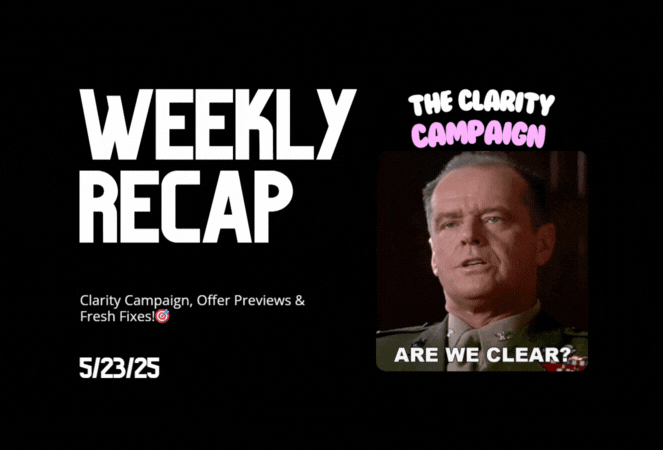



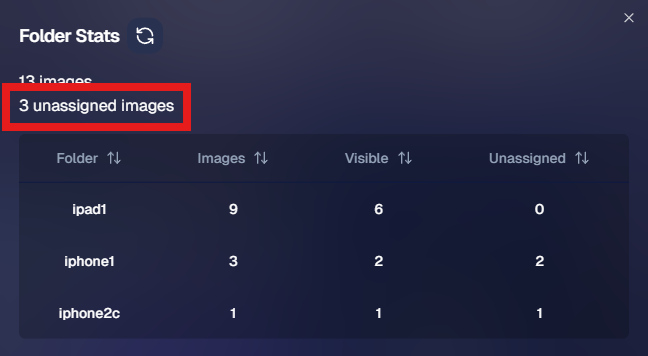






.svg)



