Webinars You Can't Miss
-(2).png)
-(2).png)

Candy here, ready to sprinkle some sparkle on your day with our latest Weekly Recap.
We’ve been busy refining your NowCandid™ experience, and this week’s update is a solid mix of practical tweaks and new features—all designed to make your events run even smoother. Let’s dive in!
We know every second counts during an event. Now, when subjects perform a Selfie Check-In™ while logged into quic.pics, their check-in info is automatically saved to their account for future events.
Streamlined Check-In:

Our marketing messages just got a boost! You now have more characters available when customizing the “Your images are arriving soon” text for QuicPics™ events.
More Room to Create:

Good news for portrait photographers who get paid upfront! We’ve adjusted the QuicPortraits™ pricing down to 10¢ per image from 12¢. This change is designed to help you offer headshots and individual portraits at a lower rate.
Cost-Saving for Portraits:

We’ve made it easier than ever to manage group photos and individual shots with GroupTags™.
Import GroupTags:
GroupTagging Individuals:

A few extra tweaks to enhance overall performance and clarity:
Shortened Marketing Links:
Informative Color Profile Errors:
These updates are all about making your workflow more efficient—from saving check-in info and giving you more flexible text options to reducing costs on QuicPortraits™ and enhancing GroupTags™.
We’re continuously improving our system to help you manage your events seamlessly and boost your sales.
As always, we love hearing your feedback—let us know what you think!
Cheers and sparkles,
Candy 🍬

Candy here, and welcome to this week’s Weekly Recap. We’ve been busy fine-tuning your NowCandid™ experience with a host of practical updates—from enhanced iOS features to smarter marketing and reporting tools.
Whether you're managing events on the go or perfecting your galleries, these improvements are designed to streamline your workflow and boost your productivity.
Let’s dive into this week’s updates!
Our latest version, iOS 4.16, brings a host of new features and UI improvements to make your workflow smoother:
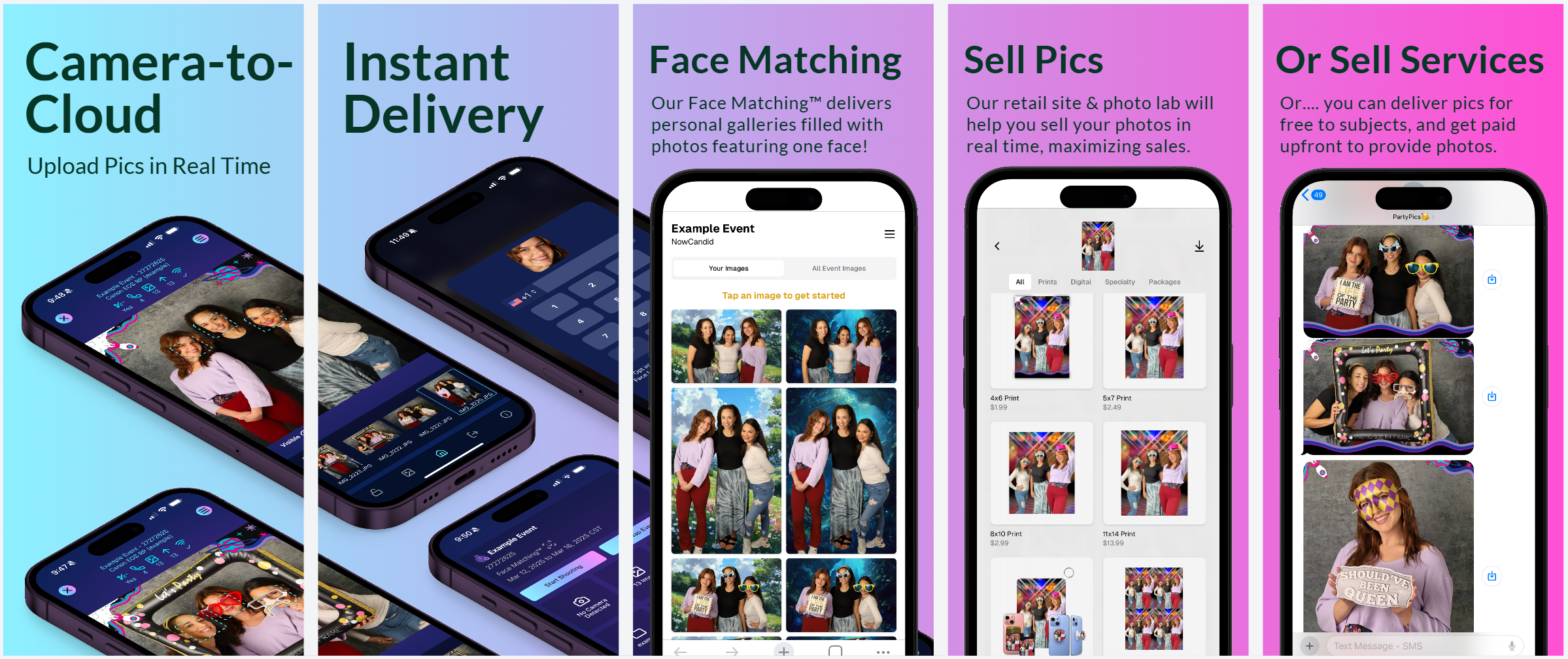
Great news for your customers—and for you, too!
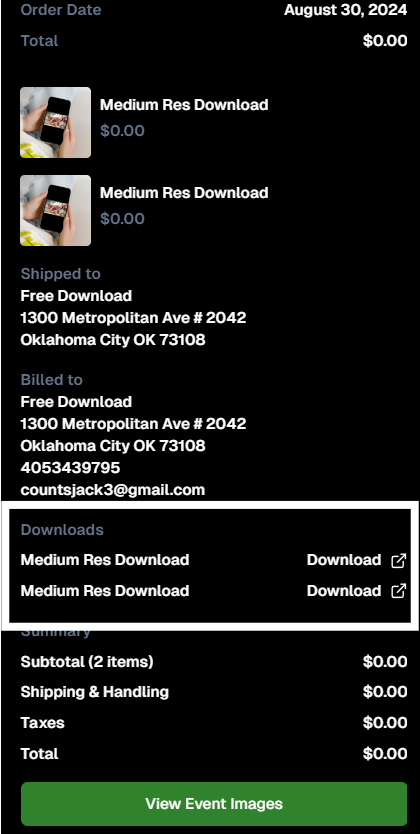
Need to pause your marketing while you fine-tune your images? Our new Hold Marketing option is here to help:
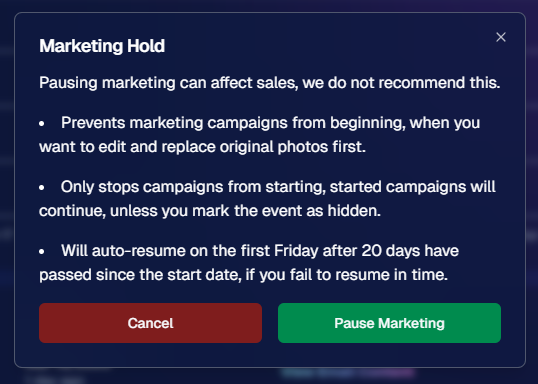
Our Event Management Portal (access via quic.pics/portal) just got an upgrade:
Our Group-by-Face™ feature just got even better!
We hope these updates—ranging from UI enhancements to new marketing tools—make your NowCandid™ experience even more efficient and enjoyable.
As always, we’d love to hear your feedback.

Candy here, and welcome to this week’s Weekly Recap.
We’ve got some exciting updates that will make your NowCandid™ events even smoother—so grab a coffee and let’s dive in!
Great news for Face Matching™ events! We’ve extended the Face Matching™ window to last 30 days from your event’s start date. Here’s what that means:
This extended window opens up new opportunities and helps ensure no one misses out on their photos!
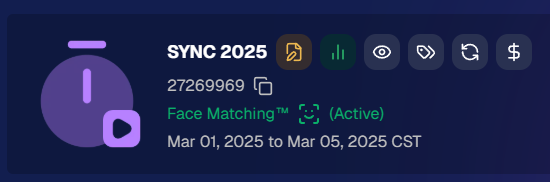
We’ve heard your requests: now you can overwrite images using the Image Uploader on the Web Dashboard!

These updates are designed to extend your event’s image matching capabilities, streamline your image editing workflow, and improve overall user experience.
As always, your feedback is invaluable—drop us a line if you have any questions or suggestions.
Thanks for being an essential part of the NowCandid™ community, and keep capturing those unforgettable moments!
Cheers and sparkles,
Candy 🍬
If you’re a photographer looking to add NowCandid services to your wheelhouse – set up a call by clicking the button below.
.svg)




What’s a Rich Text element?
The rich text element allows you to create and format headings, paragraphs, blockquotes, images, and video all in one place instead of having to add and format them individually. Just double-click and easily create content.
A rich text element can be used with static or dynamic content. For static content, just drop it into any page and begin editing. For dynamic content, add a rich text field to any collection and then connect a rich text element to that field in the settings panel. Voila!
Headings, paragraphs, blockquotes, figures, images, and figure captions can all be styled after a class is added to the rich text element using the "When inside of" nested selector system.
This is bold text