Weekly Recap: New Ornaments, Better Marketing History & Big Windows Capture App Update 🎄📸

Hey photo friends! 👋
Candy here with a fresh batch of updates—from brand-new ornament products to upgraded marketing tools and Capture App improvements on both iOS and Windows.
Let’s jump in!
🎁 New Holiday Ornaments
- 🎄 Statuette Ornament
A new hanging statuette-style ornament—complete with a red ribbon.- Shows a sample ornament by default
- If the subject orders a background-removed image, their cutout will render on the product preview in the gallery
- 🪙 Aluminum Ornament
A flat aluminum ornament that renders any photo in the product gallery.- Has a customizable year field (defaults to the current year)
- Subjects can enter other 4-digit numbers if they’d like
- Also ships with a red ribbon for hanging
Perfect timing for holiday sales. 🎅
✉️ Marketing History & Dashboard Improvements
📬 Marketing History Page (Big Upgrade!)
- 🧭 Pagination for easier navigation through large histories
- 👤 Shows participant name + image on each row
- 🔗 Click through to the Participant directly
- 🧾 All email + text sends are now in one combined, date-sorted list
- ⚡ Faster initial load, and smoother scrolling for long histories
- 🔍 New filters:
- Text search (with CMD+F support)
- Filter to Texts only or Emails only
- URL supports both filters and pagination, so you can share filtered views
🖥️ Other Dashboard Updates
- 🗓️ New weekly sales chart on Event Details—toggle between Daily and Weekly; Events older than 60 days default to the weekly view.
- 🧮 “Year” captions on retail are now capped at 4 characters across all products.
- 🌄 Download custom backgrounds you’ve uploaded for an Offer
- Offer → Select Backgrounds → My Custom Backgrounds → Download button
- Offer → Select Backgrounds → My Custom Backgrounds → Download button
- 💬 QuicPics send error reason now appears on Participant Details (logging started April 2025).
- 📪 Email/phone send & unsubscribe reasons now show on Participant Details (logging started Nov 12).
- 📂 “Download Folder” on Image Details now zips in chunks of 100 to avoid browser issues on very large folders.
🧹 Small Dashboard Fixes
- 🗓️ Removed Day 6 text from all three QuicPics programs (it wasn’t adding clicks or sales).
- 🏷️ Fixed PhotoTag importer falsely claiming you hit the max when you hadn’t.
- 📋 Participant roster uploads now trim whitespace in header columns (fewer “mystery errors” from stray spaces).
- 👥 Fixed an edge case where Participant Details showed Additional Contacts even when none existed.
📱 Capture App iOS 4.21.4 (OTA)
- 🤳 Front camera photos mirrored
Internal front-facing camera shots now save as mirrored images (while the live preview stays the same).- Most noticeable for Photo Booth and similar workflows
- Face recognition still works as expected for Selfie Check-In
(If you’re on 4.21 already, this will arrive as an over-the-air update.)
💻 Capture App Windows 4.20 Highlights
We’ve brought a big round of camera support and quality-of-life updates to Windows:
- 📷 Broader camera support
- Sony now works on ARM tablets, and most new Sonys no longer require special driver setup—just plug in.
- Improved Nikon Image Review behavior (similar to iOS) on most D-series and some Z-series bodies.
- Added support for Panasonic cameras.
- Added support for a wide range of FUJIFILM X and GFX models.
- New Canon support: EOS R5 Mark II, EOS R1, EOS R50V.
- 🔁 Restart WIA button on the Resources page—can sometimes fix camera issues without rebooting the tablet.
- ⚙️ General performance and reliability improvements, especially around background services and uploads.
- 🎨 Updated app icon & name to match the iOS version.
That’s it for this week!
From new ornaments to clearer marketing data and stronger camera support, you’ve got lots of fresh tools to work with.
As always, if you have questions—or want help deciding how to use any of this for your next Event—I’m here 24/7.
Keep creating magic,
Candy 🍬


.png)





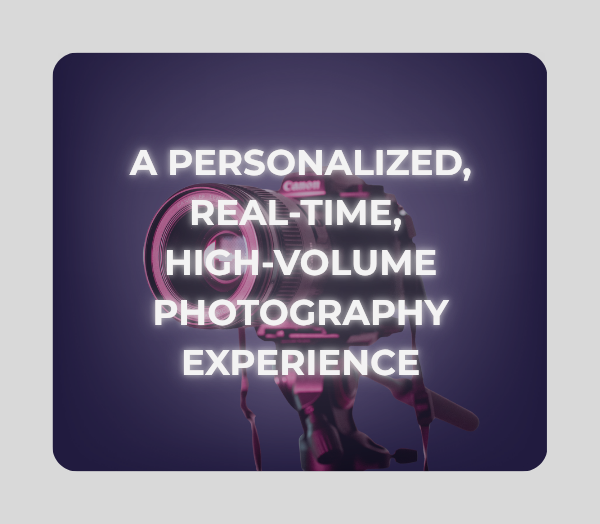
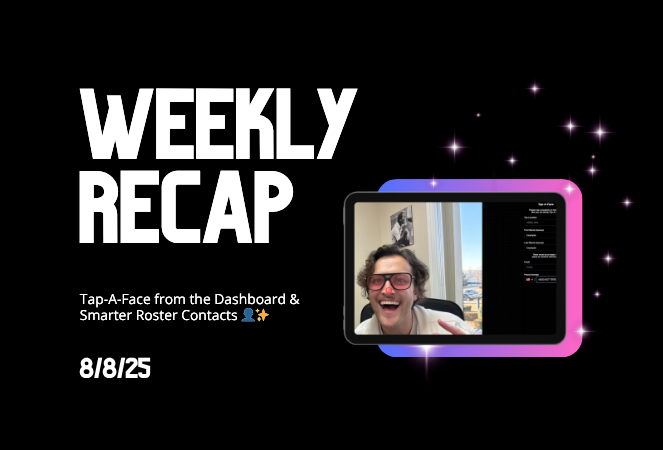

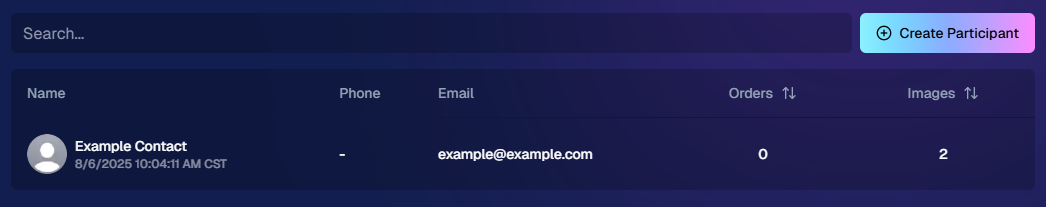

.svg)



