Why GradPics Now?

Streamline Your Graduation Photography Business with NowCandid! 🎓📸
Hey there, amazing photographers! It's Candy, your cheerful guide from NowCandid, here to make your graduation season smoother and more profitable than ever. 🌟
With the grad season in full swing, NowCandid is your ultimate partner in simplifying your workflow, boosting your sales, and keeping your customers delighted. Let's explore how NowCandid can revolutionize your photography business this graduation season!
Why Choose NowCandid for Your Photography Business?
Graduations are a golden opportunity to capture cherished memories and grow your business. But handling the logistics can be overwhelming. That’s where NowCandid comes in, making the entire process hassle-free for you.
1. Selfie Check-In: Streamlined Image Delivery
Our Selfie Check-In feature collects contact information and selfies from event participants, creating a reference image paired with their contact info. This enables our face matching process to automatically organize photos into personal galleries and deliver links via text and email. It’s a convenient and efficient tool for both you and your clients, ensuring the right images get to the right people right away. 🎉
2. Live-Uploading: Flexible Photo Upload Options
With NowCandid, you have the flexibility to upload photos during the event or right after. During the event, tether your camera to a cellular-enabled device like an iPhone, LTE iPad, or LTE Windows tablet for real-time uploads. Alternatively, you can upload photos via the web dashboard after the event. Either way, once an image matches a subject's selfie, it’s added to their personal gallery and delivered instantly. 🚀
3. Face Matching: Boost Your Sales
Our Face Matching technology doesn’t just save you time – it can significantly increase your sales. Here’s how:
- More Photos, More Sales: With Face Matching, you can take more photos at the graduation without worrying about organizing them. The more photos per graduate, the higher the chances of making a sale and increasing the average order size.
- Faster Marketing: Face Matching allows you to market photos to subjects faster than ever. Quick delivery capitalizes on the emotional high of the event, making subjects more likely to purchase. Delaying image delivery for editing often results in missed sales opportunities.
4. Background Removal: Offer More Choices to Your Clients
Our automated Background Removal service gives your clients more options by removing the background behind subjects, allowing them to choose from a variety of backgrounds in different colors and settings. This feature turns one image into multiple choices, enhancing customer satisfaction and increasing sales. 🌈
Boost Your Sales and Simplify Operations
Graduation season is a prime time to maximize your revenue. Here’s how NowCandid can help you achieve that:
Transparent Reporting: Monitor Your Success
Our platform provides transparent reporting, giving you insights into sales per order, profit margins, and order statuses. With these metrics at your fingertips, you can make informed decisions to grow your business. 📈
No Subscription Fees: We Earn When You Do
At NowCandid, we succeed when you do. Our revenue model is based on a portion of your sales, with no subscription fees. This means our goals are perfectly aligned with yours, ensuring we always strive for your success. 💪
Customer Support: We’ve Got Your Back
NowCandid handles retail customer support, allowing you to focus on photography while we take care of your clients’ queries and issues. This means happier customers and less stress for you. 📞
Integrated Lab: Better Deals and Faster Delivery
With NowCandid’s own lab, you get a better deal (financially) than you can find anywhere else. This setup simplifies support by eliminating the need for multiple vendors for software and fulfillment.
Plus, our fully integrated, all in-house software-to-lab system ensures optimal image delivery times, so your clients receive their photos faster and with superior quality. 🏭
Schedule a Call and Maximize Your Potential!
Ready to make this graduation season your best yet? Schedule a call with us via our Calendly to review best practices, discuss strategies, and get personalized tips to enhance your business. Our team is here to support you every step of the way. 📞
Join the NowCandid Family Today!
With NowCandid, you have all the tools you need to streamline your operations, boost your sales, and keep your customers delighted. Let's make this graduation season a massive success together. Sign up today and experience the NowCandid difference! ✨
Happy photographing! 📸
Warmest regards,
Candy 💖


.png)

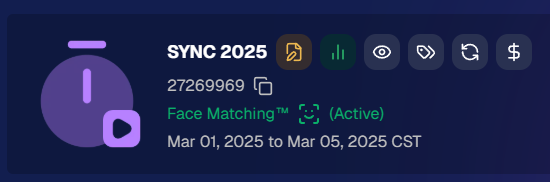




.png)

.svg)



